Table of Contents
Efficiency and accuracy are vital in managing storage solutions. Especially when working with ZFS (Zettabyte File System), the ZFS Storage Calculator is a useful instrument for optimizing and handling your storage system. This review explains what the ZFS Storage Calculator does, its features, and how it can improve your data management strategy.
Anyone who handles ZFS-based storage systems should have the ZFS Storage Calculator in their toolbox. Knowing what it can do and how to use it effectively will enable you to configure your storage for capacity, speed, and fault tolerance. Whether you go with a free ZFS calculator or something like TrueNAS RAIDZ Calculator or Proxmox ZFS Calculator, these utilities provide insights that help drive decisions about meeting your storage needs.
What is a ZFS Storage Calculator?
A ZFS Storage Calculator is a tool that helps estimate the capacities and performances of planned or existing ZFS storage systems. The strength of ZFS lies in its robustness, scalability, as well as advanced data integrity checks and high storage capacity support among others. It enables users to determine the impact on performance, capacity, and redundancy of various configurations of ZFS.
Key Features of a ZFS Storage Calculator
- Capacity Estimation: Calculate usable storage totals based on pool configuration.
- Performance Analysis: Show how different RAIDZ levels affect performance.
- Redundancy Planning: Determine numbers of drives needed for redundancy & data protection.
- Memory Requirements: Estimate RAM required based on storage configuration & workload.
Types of ZFS RAID Configurations
Understanding different kinds of RAID setups is very helpful when using this kind of calculator software effectively; here are some primary types:
1. RAIDZ1
- Redundancy: Protection from one drive failure.
- Capacity: (Number-of-drives – 1) * (Size-of-smallest-drive).
- Performance: Average reading/writing speeds but good safety measures in case anything goes wrong during writing process.
2. RAIDZ2
- Redundancy: Protection from two simultaneous failures across all included disks within an array or dev avoids another fault after initial disk fails- before resilvering completes.
- Capacity: (Number-of-drives – 2) * (Size-of-smallest-drive).
- Performance: Provides better protection than RAIDZ1 while having slightly slower write speeds.
3. RAIDZ3
- Redundancy: Protection from three simultaneous failures across all included disks within an array or vdev avoids another fault after two disks fail- before resilvering completes.
- Capacity: (Number-of-drives – 3) * (Size-of-smallest-drive).
- Performance: Ensures highest level of integrity checking possible but may slow down some operations due to extra time required for data verification.
4. Mirror
- Redundancy: Each drive has a copy on another one.
- Capacity: Half the total storage capacity(for two way mirroring).
- Performance: Read performance is good but storage cost doubles as compared with other types.
How to Use a ZFS Storage Calculator
Step One: Establish Your Requirements
You need to know what you want; this includes total capacity, redundancy level and performance requirements. Take into account things such as number of drives, their size in terms of TBs or GBs etc., raidz type and so forth.
Step Two: Input Data
Input necessary information into the calculator. This typically involves:
- Number of Drives: The total number of drives used in your system;
- Drive Size: The size per each individual HDD/SSD;
- RAID Level: Whether it’s RAIDZ1, RAIDZ2, RAIDZ3 or Mirror based on what best suits your needs.
Step Three: Interpret Output
Go through the output given by the software which should contain:
- Total Usable Storage Capacity– As denoted in TBs or GBs depending on the required units;
- Required RAM:
- Redundancy Information: How many drives can fail before data is lost?
Step Four: Fine-tune your system if necessary
Based on results obtained so far, you may have to make some adjustments here and there until everything falls into place perfectly. For instance, adding more disks might be necessary or opting for a different RAID setup that will give you what you want in terms of capacity or performance.
Free ZFS Storage Calculators
Some freely available online examples include:
- TrueNAS RAIDZ Calculator: Designed specifically for TrueNAS systems where it helps plan RAIDZ configurations;
- Proxmox ZFS Calculator: Created with Proxmox environments in mind; useful when configuring ZFS storage for virtualization needs.
These machines are usually easy to use and a good place to start for people who are new to ZFS. You can also check the Reducing EMI Calculator and Bond Energy Calculator.
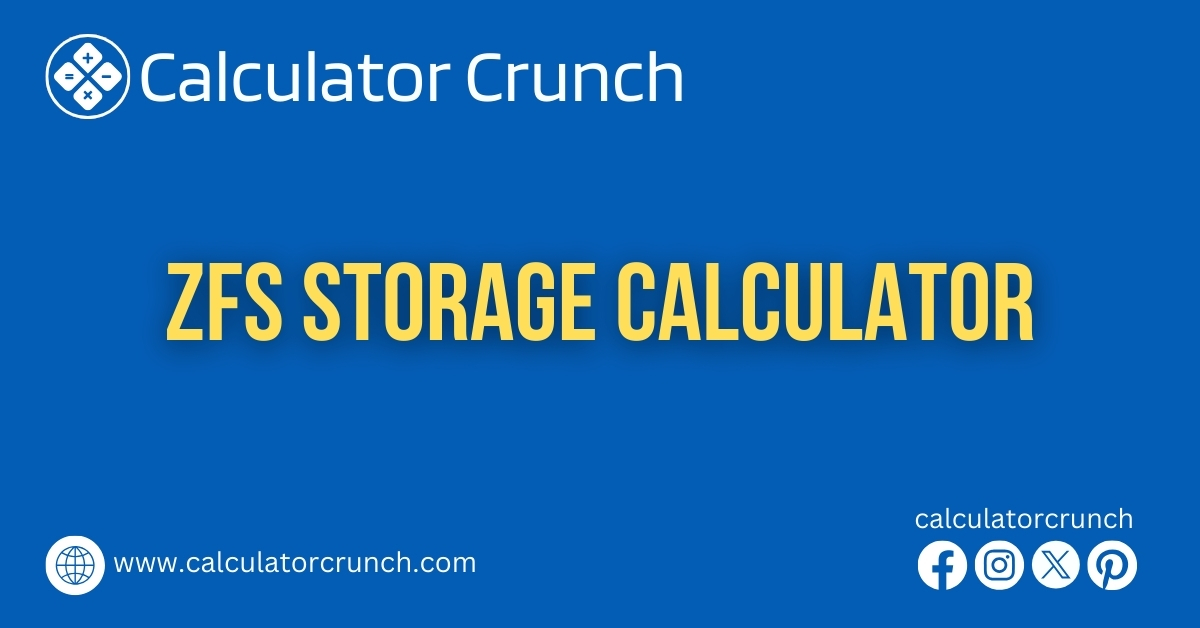
RAIDZ Performance Considerations
Here are some things that can affect the performance of your ZFS storage system:
- RAIDZ Level: Higher levels of RAIDZ (e.g., RAIDZ3) provide more redundancy but can hurt write performance.
- Number of Drives: Having more drives generally improves performance but also adds complexity.
- ZFS Slop Space: Allocate extra space to handle unexpected data growth and maintain performance.
RAM Requirements for ZFS
People often wonder, “How much RAM do I need for ZFS?” The general recommendation is 1 GB per TB of storage. However, this may change depending on your workload and how much metadata you’re dealing with.
What is a ZFS Storage Calculator?
The ZFS Storage Calculator is a program that gives users an estimate of how much storage their ZFS system needs. It does this by taking data about your drives and raid levels in order to figure out the total usable space, performance characteristics, and memory requirements for a zfs-based storage system.
How Does A Zfs Storage Calculator Work?
A ZFS Storage Calculator operates by asking for inputs such as number of drives or their sizes, chosen RAIDZ configuration (like RAIDZ1, RAIDZ2, or RAIDZ3). Then it calculates:
Total usable storage capacity
Amount of RAM needed
Redundancy and fault tolerance level
What are some different types of zfs raids?
Some of the main types include:
RAIDZ1: This has single parity which means one drive can fail without losing any data.
RAIDZ2: With double parity it allows up to two drives to fail at once.
RAIDZ3: Triple parity lets three drives die on you simultaneously without causing data loss.
Mirror: Makes exact copies of files on multiple disks so that if one disk fails another still has all the same information on it.
What if My Results from the ZFS Storage Calculator are Not As Expected?
If your results do not match what was anticipated then try:
Double-checking all input values (especially drive sizes and raid types).
Looking up information in documentation or asking around community forums about similar situations encountered by others who have used zfs before.
Trying out different setups until finding one that works best according to individual requirements.
How can I learn more about ZFS Storage Calculators?
These sources offer more information:
Official ZFS Documentation: This contains a wealth of information on various features and configurations of ZFS.
Community Forums: These are a great place to ask questions, get advice, and share experiences with other users who may have faced similar challenges or found alternative solutions.
Product Websites: Consider visiting the websites of different products such as TrueNAS and Proxmox. They usually have calculators and other resources which might be helpful in your case.
Once you’re familiar with these FAQs, you will be able to employ a ZFS storage calculator for planning and optimizing your storage environment more effectively.
Now that you understand this information, you can confidently set up your own ZFS storage system for maximum performance and reliability.